|
Little power and not much point!
|
 |
 |
Presentations
There are lots of sarcastic things that people say about the use of less effective presentations in business meetings, conferences and training sessions. As the title above states, there are some very powerful tools and methods available for preparing and presenting, but the effective use and application of these determines the value and real 'point' they deliver. It is an actual information delivery question that covers the general needs of business across sector, size and purpose.
For this simple discussion let us consider the typical business case for using an on-screen presentation (like PowerPoint or Keynote). Here are some probing questions to help in the needs analysis.
- Does your message really need to be delivered this way? Really, really really?
- Could you effectively present your message if there was a power outage? If so, why not do it that way anyway?
- Will the presentation tool be the master or will the presenter?
- Is there a better way to communicate this information?
Some of the honest answers to the above questions can only really be reached by testing and evaluation. By all means prepare a presentation and test it on a small audience and then ask them what they saw, learnt and felt. There are some truly amazing and effective ways of using on-screen presentation tools, but sadly there are also some truly awful examples. Let's not let your presentation fall into the latter category.
Once you have determined that you do indeed need to use an on-screen presentation then please consider the following:
- Introduce your presentation to your test audience know how many slides you intend to use (if you say 20 and your audience gulps then you might want to restate and say 10 instead)
- In an effective presentation you shouldn't really need you to point to the screen (the design of the message and the build of the overall slide should explain what to focus on)
- Be careful with the use of transitions and animations
- You rarely need to put text up on the screen and then proceed to read it yourself (or have an audience member read it)
- The slides of the presentation are there to support what you say rather then the other way round
- Practice, practice, practice
- Make double certain that the technology is working (it is embarrassing to have to watch people get the projector working or go to File Manager to find their presentation)
- Keep it brief (less is definitely more)
How can I help you?

Make contact today and let's see how we can work together. Alternatively send me your phone number or email address in the form below and I will be in touch.
Click here for full contact details >
|
- Understand what type and size of presentation will be most effective
- Design of the information pathway for the presentation
- Create your presentation with the most effective tool
- Design supporting materials to increase the delivery effectiveness
Please see the examples of my typical business presentation services shown below.
Typical services
- Powerpoint (PC & MAC)
- Prezi
- Object Based
- Posters
- Professional Toys
|
See also
|
|
 |